In the world of finance, as with most other industries, soft skills are vitally important. Gautam Joshi ACSI, who recently attained the CISI Level 3 Investment Operations Certificate, provides tips on some key features of Lotus Notes
Reporting to investors, communicating with clients and ensuring compliance to regulations all require precise, unambiguous and fluent soft skills. Lotus Notes’ email configuration is one of the technical tools which can help expedite communication channels and make them more efficient. Read on for five key Lotus Notes features to be aware and take advantage of.
1. Calendar
Reminders, meetings and catch-ups can all be integrated in the calendar, which can be viewed in a daily, weekly or monthly format. There is a handy update option available for any calendar entry for recipients. Lotus has its own messenger, so the calendar can incorporate updates quickly through message chat. Lotus can book meeting rooms efficiently, keeping all concerned parties informed.
2. Stationery
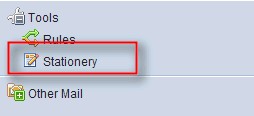 Stationery works as email templates. It allows users to create templates for standard or routine emails in advance, with all email distribution lists and attachments added. This improves efficiency tremendously. Stationery is easy to edit, and can incorporate graphics or logos. Stationery also allows you to edit distribution lists, body text or data. It can be used for mass distribution of emails, for example discount schemes, marketing, identical purchase orders or any standard emails. Find the 'Stationery' option under 'Tools'.
Stationery works as email templates. It allows users to create templates for standard or routine emails in advance, with all email distribution lists and attachments added. This improves efficiency tremendously. Stationery is easy to edit, and can incorporate graphics or logos. Stationery also allows you to edit distribution lists, body text or data. It can be used for mass distribution of emails, for example discount schemes, marketing, identical purchase orders or any standard emails. Find the 'Stationery' option under 'Tools'.
3. Follow upLotus can flag emails and trace them for following up, bypassing the need to individually chase each and every member of a large team. This is a very important tool for managerial positions available through right click on the email.
4. Colour coding
Lotus prioritises emails through colours. It can assign different colours based on senders, subjects or other criteria, so helping to facilitate workflow in an extremely busy environment.
5. Message recall This feature allows users to take back or retrieve an accidental or improper message. This feature can be activated from the ‘Sent mail’ folder and messages can be retrieved from more than one recipient – access message recall by clicking on the ‘Other Actions’ option. Although message recalled information will be available in the recipient's inbox, no other information is shared.
This feature allows users to take back or retrieve an accidental or improper message. This feature can be activated from the ‘Sent mail’ folder and messages can be retrieved from more than one recipient – access message recall by clicking on the ‘Other Actions’ option. Although message recalled information will be available in the recipient's inbox, no other information is shared.